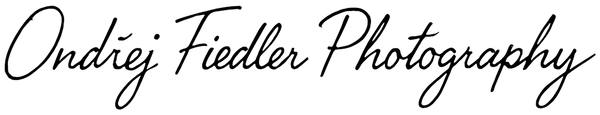1. Introduction
What are star trails?
Star trails are the visible paths that stars trace across the night sky in long-exposure photographs. These graceful arcs are not caused by the stars themselves moving, but by the steady rotation of the Earth. When your camera captures this movement over time—either through one long exposure or by stacking many shorter ones—the result is a striking image that reveals the dynamic nature of our planet’s rotation.
In this tutorial, you'll learn how to plan, shoot, and process your own star trail photos—from the gear you need to editing tips that will help you bring out the full beauty of the night sky.
2. What You’ll Need
1. Camera Gear
- Camera with manual mode – A DSLR or mirrorless camera that allows manual exposure control.
- Sturdy tripod – Essential to keep your camera stable for long periods.
- Wide-angle lens – Preferably with a large aperture (f/2.8 or faster) to capture more light.
- Intervalometer – Either built into your camera or external; allows you to take many exposures in sequence.
- Extra batteries or power bank – Long sessions will drain power quickly.
- Large memory card – Shooting hundreds of photos takes space.
2. Optional but Helpful
- Lens heater or dew strap – Prevents condensation on your lens during cold or humid nights.
- Headlamp with red light mode – Helps you navigate in the dark without ruining your night vision.
3. Software Tools
- Adobe Lightroom or Camera Raw – For basic adjustments like exposure, contrast, and color balance.
- StarStaX (Windows/Mac) – Free software for stacking images into star trails.
- Photoshop (optional) – For fine-tuning and compositing foreground/background elements.
Bonus Tip: Make sure your camera is set to save files in RAW format for maximum editing flexibility.
3. Planning the Shoot
Great star trail photos start with smart planning. While the technique may seem simple—just point your camera at the stars and start shooting—choosing the right time, place, and conditions will dramatically affect the result.
1. Choose a dark location
- Light pollution can wash out the stars. Look for areas far from city lights.
- Use tools like Light Pollution Map, Dark Site Finder, or Clear Outside to scout potential spots.
2. Pick the right time
- Aim for a moonless night (new moon or when the moon is below the horizon).
- Avoid cloudy or humid nights. Apps like Windy, Clear Outside, or Meteoblue can help.
- Autumn and winter often bring clearer skies in many locations.
3. Decide on your composition
- For circular star trails, point your camera toward the celestial pole (North Star in the Northern Hemisphere).
- Facing east or west gives you more straight, arcing trails.
- Consider including foreground elements like trees, rocks, or ruins to add depth and interest.
4. Use planning tools
- Stellarium – Visualize star movement and pole location.
- PhotoPills / Planit Pro – Combine star position, moon phase, and Milky Way planner in one.
- Scout your location during the day to plan your framing and foreground safely.
4. Camera Settings
To capture sharp and well-exposed star trail images, you’ll need to switch to manual mode and adjust a few key settings. Here’s a reliable starting point:
1. Shooting mode
- Set your camera to manual (M) mode to control shutter speed, aperture, and ISO.
2. Exposure time
- Use 20–30 seconds per shot. Longer exposures may cause star trails to blur due to Earth's rotation (which is actually desirable for trail stacking).
- If you’re shooting foregrounds separately or the Milky Way without trailing stars, use the 500 Rule to avoid visible star movement:
- 500 ÷ focal length (full-frame equivalent) = max exposure time in seconds before star trails begin.
- Example: With a 20 mm lens → 500 ÷ 20 = 25 seconds.
- For more precision, especially on high-resolution sensors, consider using the NPF Rule (advanced):
- This formula takes into account aperture, pixel pitch, and focal length for a more accurate limit.
- Use apps like PhotoPills to calculate your NPF exposure time automatically.
- While star trails welcome motion, these rules are helpful when capturing a separate sharp foreground or combining still stars with trails.
3. Aperture
- Set your lens to its widest aperture (e.g., f/2.8 to f/4) to gather as much light as possible during each exposure.
- If shooting a static foreground separately, consider a narrower aperture (e.g., f/8) for deeper depth of field.
4. ISO
- Start with ISO 800–1600 and adjust based on your camera’s low-light performance and light pollution level.
- Don’t be afraid to push ISO higher if it helps achieve good exposure and you're stacking multiple frames anyway.
5. White balance
- Use manual white balance, ideally around 3800–4200 K for natural-looking night sky tones.
- Avoid auto white balance to keep consistency across all frames.
6. Focus
- Switch to manual focus and use Live View + magnification to focus on a bright star or distant light.
- After focusing, disable autofocus and be careful not to bump the focus ring during the session.
- For advanced sharpness in foregrounds, consider focus stacking techniques during separate exposures.
7. File format
- Set your camera to shoot in RAW for maximum editing flexibility and best image quality.
8. Noise reduction
- Turn Long Exposure Noise Reduction (LENR) off, since it doubles the time between exposures and causes gaps in star trails.
- You can deal with noise more effectively during post-processing using dedicated tools.
6. Stacking the Images
Once you’ve captured all your images, the next step is to combine them into a single photo showing the movement of the stars. This process has two main phases: basic development in Lightroom, followed by stacking in StarStaX.
1. Import and Edit in Lightroom
- Import all your star trail photos into Adobe Lightroom.
- Edit one photo for exposure, contrast, color temperature, and noise reduction.
- Sync the settings across all images.
- Export the entire batch as 16-bit TIFF files:
- File format: TIFF
- Color space: AdobeRGB or sRGB
- Bit depth: 16 bits/component
- Resolution: 300 ppi (optional)
2. Stacking with StarStaX
- Open StarStaX and load your exported TIFF files.
- Optionally add dark frames to reduce sensor noise.
- Select a blending mode:
- Lighten – Standard star trails with continuous lines.
- Comet mode – Fading effect, giving trails a comet-like look.
- You can also enable gap filling to smooth over small timing gaps.
- Click Start Processing to stack your image.
3. Final Touches
- Open the result in Photoshop (optional) for:
- Foreground compositing
- Extra noise reduction
- Selective contrast and color grading
7. Advanced Editing
After stacking your star trail images, post-processing can elevate your final photo from good to spectacular. Here are some advanced techniques that allow for more creative control and higher image quality.
1. Foreground Blending
The foreground in star trail composites is often underexposed, blurry (due to wind), or simply uninteresting compared to the sky. To solve this, capture a separate foreground image and blend it into your stacked photo.
Ways to capture a better foreground:
- Take an image during blue hour, when the ambient light reveals detail in the landscape with a soft, natural tone.
- Shoot a long exposure at a higher f-number (e.g. f/8–f/11) when there’s no wind, to get a sharp and well-lit foreground.
- Use manual focus to focus precisely on the foreground, or try focus stacking with a low f-number (e.g. f/2.8–f/4) to maintain brightness while achieving sharpness through multiple focus points.
Once captured, align this image with your star trail composite in Photoshop and use layer masks to blend them together smoothly.
2. Removing Airplanes and Satellites
- Open the stacked image in Photoshop and use:
- Spot Healing Brush
- Clone Stamp Tool
- Content-Aware Fill
- These tools help clean up the sky without damaging star trails.
3. Enhancing Colors and Contrast
- Use Curves or Levels for global tonal control.
- Increase Clarity and Dehaze in the star trail area.
- Adjust Hue/Saturation to fine-tune sky color or enhance the foreground separately.
4. Selective Noise Reduction
- Use masks in Lightroom or Photoshop to apply noise reduction only to the sky or shadow areas.
- For best results, use plugins like Topaz DeNoise AI for advanced detail preservation.
5. Creative Stylization
- Convert to black & white for a minimalist look.
- Use radial filters or color grading to add atmosphere.
- Add a vignette to draw attention toward the center of the frame.
8. Common Mistakes and How to Avoid Them
Even with careful planning, a few common issues can ruin your star trail session. Here’s what to watch out for—and how to avoid them.
1. Light pollution
- City lights or nearby lamps can wash out your star trails or create ugly color casts.
- Choose dark-sky locations using apps like Light Pollution Map or Clear Outside.
- Use a light pollution filter if shooting near civilization.
2. Out-of-focus stars
- Autofocus rarely works in the dark—always switch to manual focus and zoom in with Live View.
- Double-check focus by taking a test shot and zooming in on a bright star.
3. Gaps in the trails
- If your interval between exposures is too long, you’ll see tiny gaps between each arc.
- Use the shortest possible delay (1 second or less) between exposures in your intervalometer or camera menu.
4. Camera movement during shooting
- Even a tiny bump can cause a slight shift in composition, which breaks the continuity of the trails.
- This often happens during a battery change, when you accidentally nudge the camera or tripod.
- To prevent this, connect a power bank to your camera from the beginning and avoid touching the setup during the shoot.
5. Lens condensation
- In cold or humid environments, your lens might fog up mid-shoot.
- Use a lens heater, dew strap, or hand warmers to keep the lens warm and clear.
6. Underexposed or noisy images
- Shooting too dark leads to noisy shadows and dull trails.
- Don’t be afraid to raise your ISO and shoot wide open (e.g. f/2.8) to get a clean, well-exposed image.
9. Inspiration & Extensions
Once you've mastered the basics of star trails, there’s plenty of room to get creative. Here are some ways to expand your technique and make your shots stand out.
1. Combine Star Trails with a Timelapse
- Instead of just stacking your photos, try turning the entire sequence into a timelapse video showing the stars moving across the sky in real-time.
- Many intervalometers or apps allow you to shoot for both purposes at once.
2. Experiment with Different Foregrounds
- Include mountains, ruins, trees, or architecture for dramatic compositions.
- Try shooting from unique angles like through windows, arches, or natural frames.
- Use light painting or low-level lighting (LLL) to illuminate the foreground during shooting.
3. Try Different Trail Patterns
- Point your camera north (or south) for circular trails around the celestial pole.
- Point east or west to capture long, straight arcs that curve across the frame.
- Use an ultrawide lens to emphasize motion or curvature.
4. Combine with the Milky Way
- Take a separate Milky Way shot during the same night, and blend it with the star trail composite.
- This works especially well when shot early in the night before starting the trail session.
5. Play with Color
- Adjust white balance to create cooler or warmer skies.
- Try using comet mode in StarStaX and color grading to make trails appear like shooting stars or glowing particles.
- Use split toning for creative effects.
6. Create a Motion Video
- You can turn your comet-mode star trail sequence into a video, which gives the illusion of the sky rotating and stars streaking across the frame.
- This is done by exporting intermediate frames with growing trails and combining them into a video using software like StarStaX and a video editor.
- Tutorial on this technique is coming soon.
10. Conclusion
Capturing star trails is more than just a technical challenge—it's a way to visualize time and motion in the night sky. With a bit of preparation, patience, and post-processing, you can turn hundreds of individual exposures into a single, stunning image that reveals the invisible rotation of the Earth.
Whether you're photographing from a remote mountain, your backyard, or under a sky full of city glow, star trails offer a rewarding mix of science, creativity, and magic.
Now it’s your turn—get out there, point your camera to the stars, and see what the night reveals.
If you create something you're proud of, share it on social media with the hashtag #simplyonphotography — I'd love to see what the night sky looks like through your lens.